We will first introduce you into the steps required to access the test version of UBC, as well as how to report any bugs and/or exploits you find in the game.
UBC BUG TESTING
Welcome to the team, we are happy to have you here. We appreciate your help in making our game better!

Step 1: Sign up
Please follow these simple email rules, otherwise your email might be overlooked. We receive a lot of emails and sometimes some emails go unnoticed for days.
Step 2: Open provided link
Once you are invited to the testing group, you can access the invite link to the testing version of the game. Download the game by tapping the “download it on Google Play” hyperlink.
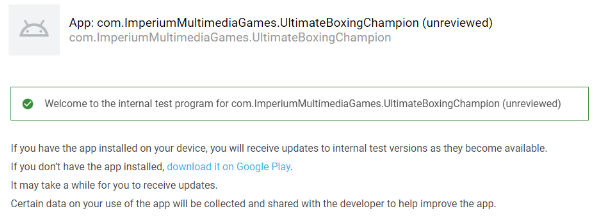
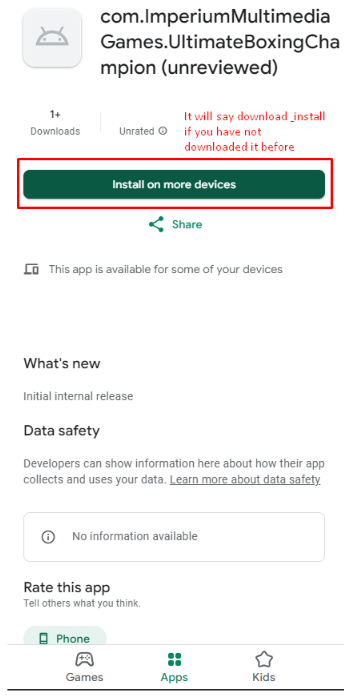
Step 3: Learn how to use the Debugger Log
Learn how to use the Debugger Log.
We will set up a Log Debugger Console, that will keep track of everything that is going on in the game (and only in the game, all processes outside the game are unreachable, besides basic info about your phone setup (CPU, RAM, GPU etc.)so we can identify performance issue causes. The info we take from your phone is the same info we can find online, so no private data is being extracted from you). This is where you will send us the bug reports from, once you encounter them. You can access the Console from any scene, not just the Main Menu!
To open this console, all you have to do is TRIPLE TAP the left center side of your screen. The video below shows how to do this:
Step 4: May the glitch hunting begin, and enjoy the game!
You are now ready to test the game, and provide the feedback we need!
Additional info
We also have a few honorable mentions here:
- Bug testing is really important to us, and moreso, the reporting of those bugs. The testers that discover the most bugs, and send them to us, will be rewarded with in-game items! More on that later on.
- All progress made in the testing phase will be wiped clean before the live version. (Excluding the in game rewards for the aforementioned bug testing)
- If you want to take part in the bug hunting rewards, you need to put your email in the EMAIL field when sending a bug – Otherwise we won’t be able to identify who sent the message
